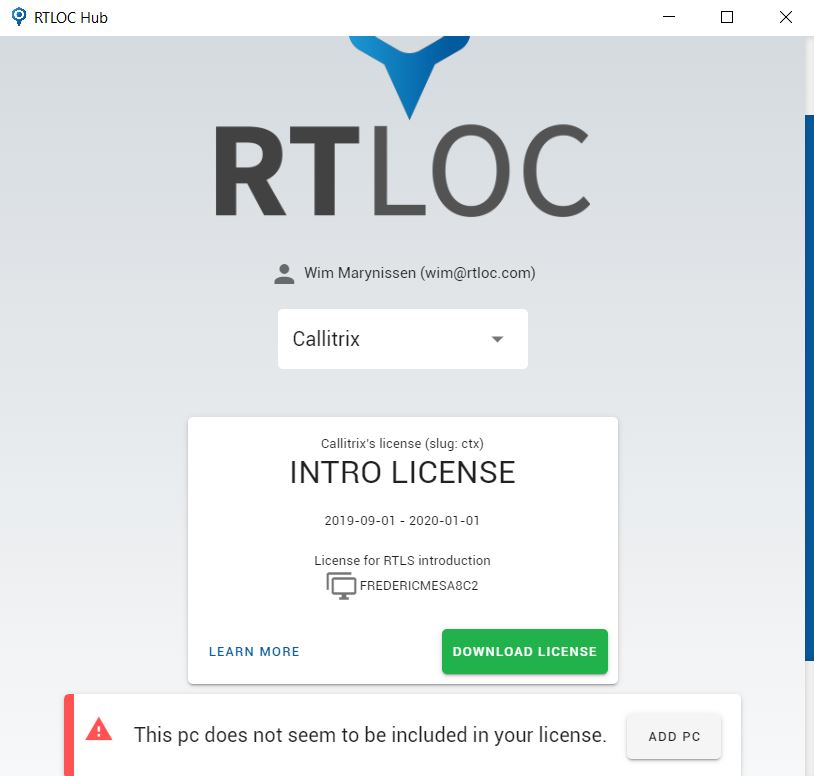# License management
From the Desktop app, after logging in, you can view your license(s) in the account section. To be able to use a license, you will need to add your current PC to the license ("add PC"). Then, download the license. It should be placed in the correct folder (C:/CxRtls) for the Engine app to recognize it.